Like many firms, we use network licenses to support our AutoCAD user base. While we (IT) always recommend using the BORROWLICENSE command to “check out” a license prior to leaving the office, life happens, and that doesn’t always happen. Consequently we end up getting a call from the stranded mobile user, who “is at a client’s office for a lunchtime meeting, and cannot get a license”. Seeing that lunchtime is AKA “web-surfing happy hour, it goes without saying bandwidth can run a little low, and people connected through VPN can’t always get a license. So what to do?
Trying to find a solution to this riddle myself, I came across an Autodesk knowledge base article titled “License management and support for VPN connections”. I thought perfect, just the info I needed to know. My excitement was soon extinguished as I read on to the solution part of the KB post:
Autodesk has not tested VPN connections for license management, and does not support this type of connection.
So there I was, returning to the drawing board (no pun intended), trying to find a way. Finally I discovered adding a system variable to increase the time AutoCAD waits to get a license. While the procedure does seem a little advance, it’s not as difficult as it may seem.
As stated above, Autodesk does not support VPN connections, and so the following procedure is provided for informational purposes only.
- Right-click on My Computer and select Properties

- Click on the Advanced tab
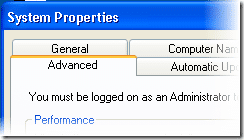
- From the Advanced tab, click the Environment Variables button

- From the Environment Variables dialog, click the New button under the System Variables group

- From the New System Variable dialog enter FLEXLM_TIMEOUT for Variable name, and 1000000 for Variable value
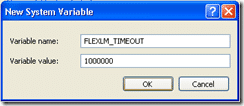
- [Ok] out of the respective dialogs and try launching AutoCAD once again.